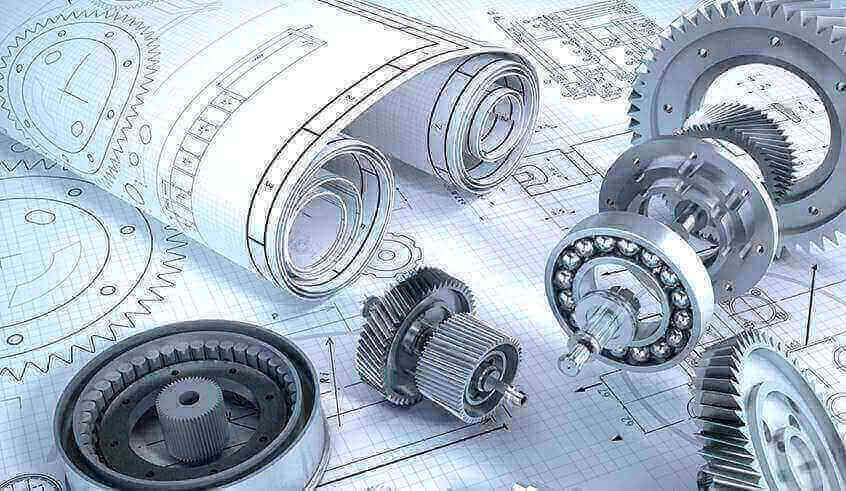Introduction:
- Electron Flow & Electron Measurements
- Maker Movement and DIY Culture & Basic Laws
- Tinkering Platforms
Electronics Analysis:
- Basic Components & Working Theory
- Circuit Analysis Breadboarding
- TinkerCAD & Basic Documentation Skill
IC Utiliziation:
- What is IC & How to use it?
- Different Packages & Commonly used models
- IC-based circuit & uploads on instructables.com
PCB Design & Fabrication:
- Schematic and PCB Design
- KiCAD Interface
- Design and Fabricate